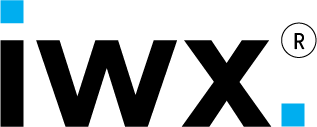Hybrid work has quickly become the new normal, blending the predictability of office life with the flexibility of working from home or anywhere else. If you’re an IT professional or decision-maker for a business, your role has become even more crucial. Keeping teams connected, productive, and secure requires a strategic approach to your technology stack.
Microsoft 365 is the go-to solution for many organizations because of its versatility and ability to support the hybrid work environment. Below, we’ll walk through how to optimize your setup to keep everything running smoothly.
Microsoft Teams: Your Central Hub for Collaboration
Microsoft Teams is more than just a video conferencing tool; it’s your organization’s virtual workspace. When used effectively, it can drastically improve collaboration and workflow.
-
Structuring Channels for Efficiency
For legal professionals, creating channels for each client or case can centralize communication, discussions, and shared documents. This organization ensures seamless updates and efficient collaboration among attorneys and support staff. -
Setting Meeting Policies
Healthcare teams using virtual consultations can benefit from policies like noise suppression and background blur. These features improve the experience for both patients and practitioners, ensuring clear, professional interactions. -
App Integrations
For non-profits, integrating tools like Microsoft Planner into Teams can help manage fundraising events or volunteer coordination. Keeping everything within one platform simplifies tracking and execution.
OneDrive: Your Reliable Cloud Storage
OneDrive is your tool for secure, accessible file storage. Designed to work effortlessly across devices, it supports industries with varying file management needs.
-
Optimizing Sync Settings
For professional services firms, using Files On-Demand allows remote consultants to access and update large project files without consuming significant local storage, ensuring real-time teamwork. -
Sharing and Permissions
Finance teams handling sensitive client data can use OneDrive’s permissions settings to carefully control who can view, edit, or share financial models and reports, reducing the risk of accidental exposure. -
Utilizing Version History
Legal firms reviewing extensive contracts benefit from version history, ensuring that changes made during collaboration can be tracked or rolled back when necessary. This feature is a lifesaver during tight deadlines.
SharePoint: Streamlining Document Management
SharePoint serves as an essential platform for organization-wide workflows and document management. Its flexibility helps meet the distinct needs of various industries.
-
Creating Intuitive Site Structures
Non-profit organizations can structure SharePoint sites by program areas, such as fundraising, donor relations, and outreach campaigns, making it easy for employees to locate resources specific to their work. -
Enhancing Document Searchability
Healthcare providers can benefit from tagging and metadata for patient care protocols, making it quick and easy to access critical information needed during medical decision-making. -
Automating Workflows
Finance departments can automate repetitive tasks, like invoice approval routing, using Power Automate in SharePoint. Reducing manual effort ensures processes are faster and involve fewer errors.

Copilot: Your AI Assistant for Productivity
The AI-powered capabilities of Copilot bring your Microsoft 365 suite to the forefront of modern work solutions. It’s particularly beneficial for tailoring workflows specific to industry requirements.
-
Intelligent Insights and Recommendations
For legal teams, Copilot can learn patterns in case deadlines and provide proactive reminders for filings or suggest actions based on recent case discussions, aiding in staying organized under tight deadlines. -
Automating Routine Activities
Non-profits can use Copilot to automate recurring tasks like sending reminders for donor follow-ups or volunteer recruitment activities, allowing staff to focus on strategy rather than logistics. -
Staying Current with Features
Healthcare IT administrators can ensure clinical teams are trained on Copilot’s latest updates for optimizing appointment scheduling or managing patient communication, keeping operations efficient.
Common Challenges and How to Tackle Them
Even with a robust Microsoft 365 setup, hybrid work can bring its share of challenges. Address them with targeted solutions.
-
Connectivity Issues
For finance teams, suggest solutions like high-quality routers or wired connections during market-sensitive transactions to ensure reliability and uninterrupted access to live data streams. -
Data Security
Professional services firms need strong data security measures, including multi-factor authentication (MFA), to safeguard sensitive client information from breaches and phishing threats. -
Collaboration Overload
Non-profits often face collaboration fatigue due to their flexible volunteer and staff dynamics. Setting communication boundaries and using Teams’ ‘Do Not Disturb’ feature can help create balance and avoid burnout.
iwx Empowers Your Business for Hybrid Success
At iwx, we help businesses transform Microsoft 365 into a powerful tool for hybrid work. From streamlining collaboration with Teams to securing data with OneDrive and SharePoint, we tailor solutions to fit your industry’s needs.
Chicago’s competitive industries demand adaptability. With iwx by your side, your organization can enhance productivity, foster collaboration, and stay ahead. Let’s unlock the full potential of Microsoft 365 and build a smarter future together.