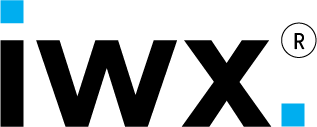For many Chicago businesses, SharePoint is often seen as just a digital filing cabinet – but it’s so much more. When utilized to its fullest, SharePoint can become the backbone of your organization, serving as a centralized intranet, a hub for seamless team collaboration, or even a knowledge-sharing powerhouse.
Think beyond mere storage. Whether you’re streamlining patient care in healthcare, managing compliance in finance, or driving campaigns in marketing, SharePoint has the capacity to enhance productivity and empower your teams to innovate. For IT professionals seeking smarter solutions or CTOs aiming to improve operational efficiency, unlocking SharePoint’s true potential can be the game-changer your business needs.
Intranet Portals: The Digital Heartbeat of Your Business

Imagine an intranet portal designed specifically for your fast-paced marketing and sales teams. With SharePoint, you can create a centralized space where campaigns, client updates, and essential resources are just a click away. No more sifting through endless emails or disconnected files – your team has instant access to what matters most.
Actionable Tips:
- Customize Your Homepage: Highlight KPIs like sales targets or campaign progress. Add links to CRM tools, customer feedback databases, and marketing templates.
- Integrate with Microsoft Teams: Embed Teams channels directly into the portal for real-time team discussions.
- Add Interactive Elements: Use web parts for live polls on campaign ideas or Q&A sections to enhance team input in sales strategies.
Team Collaboration Hubs: Supercharging Teamwork
Collaboration in healthcare is critical, as it directly impacts patient outcomes. SharePoint can bridge the gap between departments, enabling medical staff, administrators, and care teams to work in sync. From coordinating discharge planning to streamlining referrals, it becomes the ultimate collaboration hub.
Actionable Tips:
- Create Departmental Team Sites: Set up dedicated sites for units like pediatrics, oncology, or radiology with shared schedules, task lists, and document libraries.
- Utilize Co-Authoring: Enable seamless collaboration on patient care plans or clinic reports.
- Automate Workflows: Implement workflows for appointment scheduling, medication tracking, or real-time notifications for critical patient updates.
Knowledge Bases: Empowering Employees with Information
Legal professionals thrive on information, and SharePoint can deliver the ultimate knowledge base for staying ahead. From case law to document templates, your team can easily access the resources they rely on to win cases and advise clients.
Actionable Tips:
- Organize Content by Category: Divide your knowledge base into sections like case precedents, contracts, and legal briefs for quick navigation.
- Use Metadata and Tags: Enable fast searches by tagging documents with client names, jurisdictions, or issues.
- Implement Version Control: Ensure teams always use the latest legal templates or briefs, avoiding costly mistakes.
Task Dashboards: Streamlining Workflows and Tracking Progress
Managing audits, budgets, and compliance deadlines within the finance sector can feel overwhelming, but not with SharePoint. A task dashboard tailored for finance teams can streamline these processes, keeping everyone aligned while meeting regulatory requirements.
Actionable Tips:
- Use Task Lists: Set up lists to track tax schedules, audit deadlines, or upcoming filings. Assign roles and monitor progress in real-time.
- Integrate with Planner: Visualize key financial workflows with dashboards that provide an overview of project statuses.
- Set Up Alerts and Reminders: Automate reminders for compliance deadlines or reconciliation reviews to avoid missed milestones.
The SharePoint Edge
- Customizable for Your Needs: Tailor SharePoint to fit your organization’s workflows, whether it’s managing patient records in healthcare or organizing case documents for legal teams.
- Scalable as You Grow: Handles your data effortlessly, from small teams to expanding enterprises, making it ideal for growing businesses in Chicago’s dynamic industries.
- Advanced Security: Protect sensitive data with encryption and permission controls, whether it’s HIPAA-compliant healthcare files or confidential financial reports.
- Boosts Collaboration: Teams can work together on files in real time, ensuring everyone stays on the same page – from marketing teams on campaigns to finance departments crunching numbers.
- Seamless with Microsoft 365: Fully integrates with Teams, Outlook, and OneDrive, letting your team work smarter without switching tools.
Smarter Collaboration Starts with SharePoint and iwx

SharePoint is far more than a fancy digital drawer for your files. It’s your all-in-one playbook for smarter collaboration, streamlined tasks, and a dynamic knowledge hub. When you customize and refine SharePoint to fit your business like a glove, you’re not just keeping up – you’re setting the pace.
The verdict? Don’t just use SharePoint, master it. And if you’re looking for a partner to help you unlock its full potential, iwx has you covered. From tailored solutions to expert guidance, we’re here to help Chicago businesses like yours make the most of SharePoint. Ready to get started? Let’s talk and take your SharePoint game to the next level!